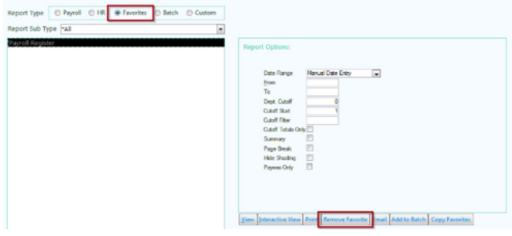Adding/Removing Standard Reports to User Favorites
Adding reports to User Favorites helps streamline the process of viewing, saving, printing, and emailing reports.
Click on the Reporting tab in CertiPay and select either “Standard – Payroll” or “Standard – HR” from the drop-down options.

Select the report you would like to add to your favorites and select Add Favorite. Please note that you can add both Payroll and HR reports to your favorites for easy access.
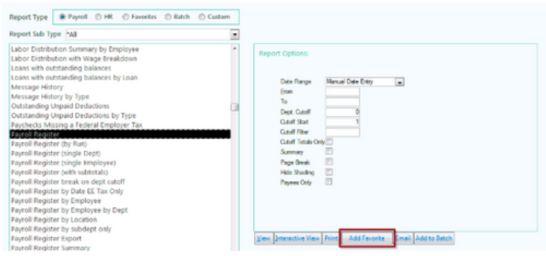
After you save the report to your favorites, it can be found by clicking on Favorites from the Report Type options or by selecting “User Favorites” from the drop-down options associated with the Reporting tab.
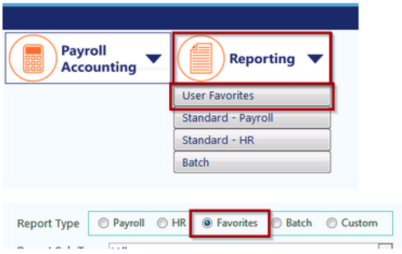
If you choose that you would no longer like a report to be included in your favorites, you can select the report that is favorited and click on Remove Favorite.